
Between 2019 and 2020, the sale of home surveillance cameras skyrocketed by 250%, a rise that has continued until today.
Although Portugal is considered the seventh safest country in the world, according to the Global Peace Index, this sales phenomenon seems to be explained by the fact that surveillance camera technology has never been as accessible as it is today.
If you've also been eyeing one of these systems, you've come to the right place! Let's explore what to consider when choosing a video surveillance system and how you can install it yourself at home.
How to plan a video surveillance system?
One of the main decisions to make in planning a video surveillance system is the installation: do you want to install it yourself or hire a specialized company?
Professional installation of a video surveillance system is recommended for businesses and homes with complex security needs. Professional installers can ensure that the system is installed correctly and complies with all necessary safety standards.
But if you're looking for something simpler and even enjoy the setup and installation process, then you can handle it all yourself! So, start by planning the installation by analyzing the following variables:
-
Property size: The number of cameras needed will depend on the size of the property you want to monitor. Consider blind spots, entrances, and important areas, but never forget to ensure that the capture complies with applicable laws (which we will explore next). And remember that you'll need an electrical connection point for each camera (unless you use battery-powered cameras), so consider how this connection will be made.
-
Budget: There are systems for every budget. A pair of IP cameras may not even exceed €50, but a more complex system can cost several hundred euros.
-
Features: Identify which features meet your needs. There are various types of cameras available, such as motorized dome cameras, mini cameras, PTZ (pan-tilt-zoom) cameras, and hidden cameras. Some video surveillance systems offer features such as night vision, thermal cameras, waterproof cameras, motion detection, and remote access.
-
Installation Ease: Some video surveillance systems are easier to install than others. For a simpler installation that definitely works the first time, we recommend using a surveillance camera kit.
-
Compatibility with ONVIF: As we explored earlier, if you want to be able to use your VMS with various types of security cameras, it's important to look for ONVIF compatibility. This will allow you to expand your camera arsenal more easily over time.
If you have doubts about any of these parameters, it may be helpful to contact a professional team for advice.

What does the Law say about video surveillance systems?
As the National Data Protection Commission (CNPD) informs, you can use a video surveillance system on your property as long as it does not capture images from public roads, third-party properties, or common use paths (such as rights of way). You also have to ensure that the cameras are not placed on supports outside your property. For use in a work context or for the protection of people, there are other requirements.
Please note that, for the protection of potential workers within your property, the system cannot continuously capture their movements, and you have to inform them about the existence of the system.
Finally, note that if you use the system for the protection of people and property, the captured images can only be used for criminal reporting purposes.
Installation of a video surveillance system
Once you have the requirements well outlined, it's time to take action!
First and foremost, you need to prepare all the equipment:
-
Camera Mounts (if necessary)
-
NVR Recorder (if necessary)
-
Power Cables (if using wired cameras)
-
Mounting Accessories
All set? Great! Let's move on to the fun part: mounting the cameras.
Do you remember the analysis you made about the position of each camera? Now it's time to put that knowledge into practice! Review the image capture angles, lighting conditions, and potential obstacles. Use a level to ensure that the cameras are straight.
If you plan to mount the cameras on a wall or ceiling, it's a good idea to use a pencil to mark the mounting holes and make the process easier. Use a drill bit slightly smaller than the screws provided with the mounting kit.
Now, you need to attach the camera mounts to the wall or ceiling using the screws and a screwdriver. Once the mounts are securely fixed, place the cameras on their respective mounts. Most cameras have a simple mechanism to rotate and lock in place to ensure they are securely fixed.
With the first camera installed, it's very important to adjust the angle to capture the desired area. Depending on the camera, you may have adjustable mounts that allow you to move, tilt, and rotate the camera. After adjusting the first camera, you'll find it easier to figure out how to position the following ones to cover the angle you want.
After installing all the cameras, it's time to connect them.
If you're using wired cameras, run the cables from each camera to the NVR video surveillance recorder. For a neater installation, try to conceal the cables as much as possible using cable clips or conduits. But don't forget to leave some slack in the cable to allow for adjustments.
In the case of wireless cameras, it's much simpler! Connect them to your Wi-Fi network following the manufacturer's instructions.

Connecting to the NVR Video Surveillance Recorder (if necessary)
If your system will use a video surveillance recorder (NVR), you'll need to make the connection between the cameras and the NVR.
Start by connecting the NVR to a power source and connecting it to your monitor with a HDMI cable or VGA. This will allow you to view live footage and configure system settings.
Now, you can connect each camera to the NVR with Ethernet cables. If the system uses wireless cameras, follow the manufacturer's instructions. For better accessibility and remote viewing capabilities, connect the NVR to your router with an Ethernet cable.
Configuring the Video Surveillance System
To optimize your video surveillance system, you need to use the interface of the NVR or the VMS application/software you intend to use.
You can use a browser or a mobile application (depending on the system) to access the interface and customize the system settings according to your requirements.
This is where you'll adjust the video quality settings to balance storage capacity and image sharpness. Typically, you'll be able to configure recording schedules, as well as image capture at specific times or based on motion detection. Most systems also allow you to customize motion alerts or other incidents, ensuring that you receive a notification about any unusual activity.
If you've connected an NVR to the Internet, set up remote access through the interface to view the cameras and footage from your smartphone or computer.
Testing the Video Surveillance System
Now that everything is set up, you might be tempted to let the system work for you. But there's one important step missing! You should always thoroughly test the system to ensure that all cameras are displaying sharp, real-time images.
Use the application or software to evaluate all the cameras, activate motion detection, and manually start recordings to confirm that the system is capturing and storing images as intended.
If you've set up remote access, verify that it's working smoothly. It's also a good idea to test the video playback functionality to ensure that you can review recorded footage without any issues.
Now you're all set! Everything tested and ready to use. Congratulations and enjoy your new video surveillance system!
Safety and Peace of Mind
With video surveillance systems becoming increasingly affordable, it's no wonder they are appearing in more and more homes.
This guide has covered the key factors to consider for installing one of these systems, but you should always seek advice from a specialized professional and consult the applicable legislation to ensure a safe and legal installation.
Undoubtedly, video surveillance is a whole world, so take a look at all the cameras, components, and accessories in our online store.
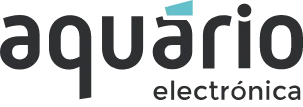








Comments